Listing Your Vacation Rentals on Google- A Comprehensive Guide
As an avid traveler and passionate homeowner, I recently embarked on the exciting journey of listing my vacation property in Mexico on Google Vacations. Nestled along the breathtaking coastline of Mexico, my property boasts pristine sandy beaches, crystal-clear turquoise waters, and the warm embrace of the vibrant local culture. The allure of sharing this slice of paradise with fellow adventurers prompted me to navigate the world of online vacation rentals, seeking to provide an unforgettable experience for those seeking solace, adventure, and rejuvenation.
Thank you for reading this post, don't forget to subscribe!
Stepping into the realm of Google Vacations, I found myself immersed in a world of possibilities. With its unparalleled reach and reputation, Google Vacations offered an incredible platform to showcase my property to a vast array of potential guests from all corners of the globe. From its user-friendly interface to its extensive network, this platform provided me with the ideal opportunity to connect with individuals seeking a Mexican getaway, offering them a taste of the enchantment and tranquility that my cherished property had to offer.
Thus, armed with my passion for hospitality and an eagerness to share the wonders of Mexico, I embarked on the journey of listing my vacation home, eager to paint a vivid picture of the idyllic escape that awaited those who chose to grace its doorstep.
As a savvy vacation rental owner, maximizing the visibility of your properties is crucial. One often overlooked avenue is Google Vacation Rentals. This platform, powered by the world’s largest search engine, can provide significant exposure for your listings and bring a steady stream of guests to your properties.
Yet, many property owners are unsure about how to go about the listing process. In this blog post, we will guide you through the steps of how to list on Google vacation rentals, ensuring you reach a broader audience and boost your short-term rental bookings.
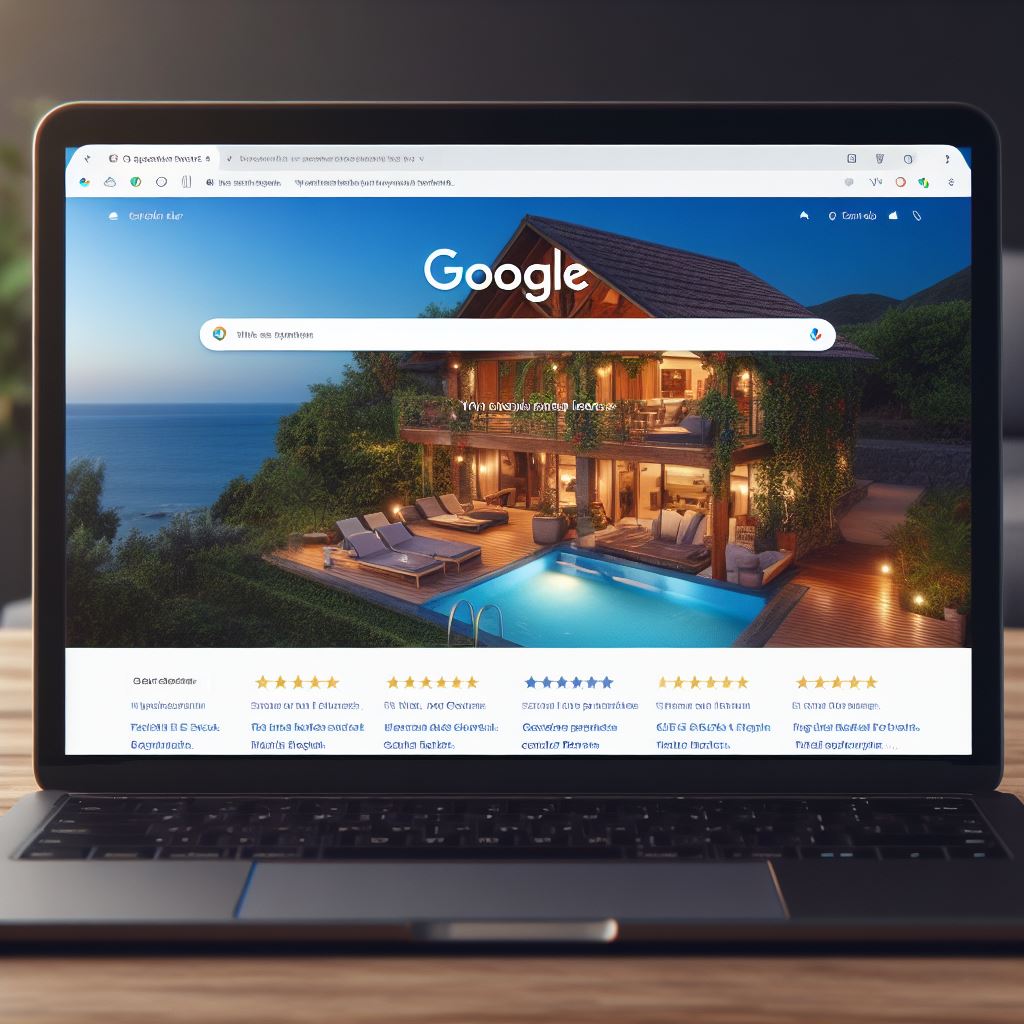
About Google Vacation Rentals
Are you looking for an easy and effective way to list your vacation rental on Google? Listing on Google is a great way to increase your visibility and attract more potential customers. With a few simple steps, you can get your rental listed and start receiving inquiries.
The first step is to create a Google account and log in to your Google My Business page. Once you’re logged in, you’ll need to provide information about your property, including the address, business name, and contact information. Additionally, it’s important to upload high-quality photos of the property that accurately represent the rental. You should also provide a detailed description of the rental and its amenities.
When listing your vacation rental on Google, it’s also important to provide information on your payment structure, taxes, and fees. You may also want to add any special features or benefits to the listing, as this can help attract more customers. Additionally, you should specify the availability of the rental, including check-in and check-out times.
Once you’ve completed all the steps, you’re ready to publish the listing and start receiving inquiries. It’s important to respond promptly and professionally to inquiries and bookings. Additionally, you should update the listing regularly to keep it current and accurate. By following these simple steps, you can easily list your vacation rental on Google and start getting more business.
Benefits
Listing your vacation rental on Google can be a great way to increase visibility and potential bookings for your rental property. With Google’s tools, it’s easier than ever to manage your listing and target potential guests in specific locations. You’ll also gain access to valuable insights about your listing, allowing you to make necessary changes to attract more guests. Furthermore, you can feature photos, videos, and other content to make your listing stand out even more.
Being listed on Google Maps is also beneficial for improved discoverability of your rental. With this, you can promote your rental at a local level and make it easier for people to find your listing. Additionally, you can integrate your rental listing with other Google services such as Google Ads, allowing you to leverage the power of the Google platform to drive more bookings.
By listing your vacation rental on Google, you can take advantage of all the benefits it provides to help you increase visibility and potential bookings. With the right strategy, your rental can be seen by more people and you can optimize it for maximum success.
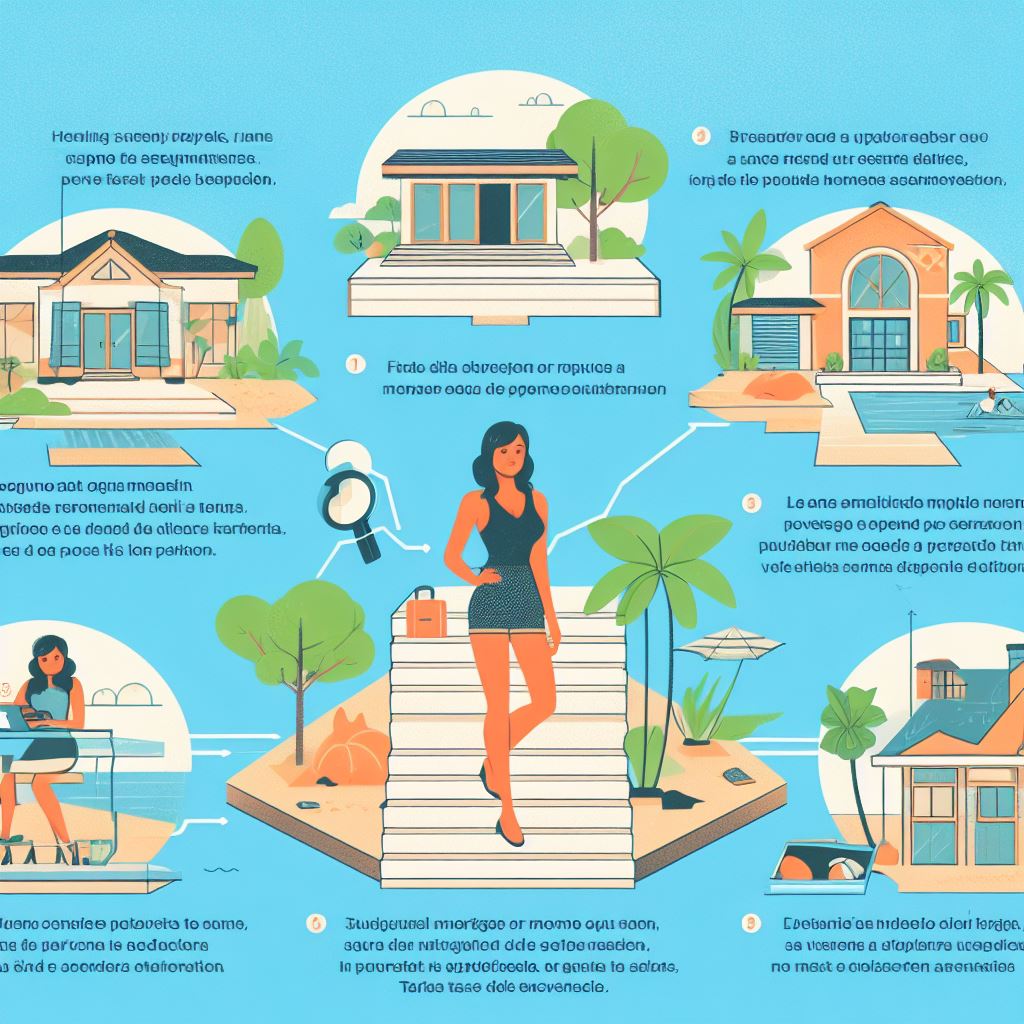
Connect Your Vacation Rentals to Google
Are you a vacation rental owner looking to get listed on Google? Connecting your vacation rental to Google can help you improve your search engine visibility, receive more direct bookings, and increase your online presence. To maximize your reach and get the most out of your listing, it’s important to showcase your vacation rental with high-quality photos, detailed descriptions, and engaging content.
Creating a Google My Business listing is a great place to start, especially if you have verified information to share with potential customers. It’s also important to respond to customer reviews and ratings, as this can help build trust and credibility. Connecting with local travel agents, tour operators, and other third-party listing websites can also help you increase your visibility.
If you’re looking to drive more bookings, Google Ads can be a great way to reach your target audience. Additionally, utilizing Google Analytics can help you track your performance and make data-driven decisions. Lastly, don’t forget to optimize your website for mobile devices and keep your content up to date. Following these steps can help you list your vacation rental on Google and get the most out of your listing.
Reach More Travelers
For vacation rental owners, listing their property on Google is an important part of increasing their online presence and reaching potential customers. To do this effectively, there are several strategies that vacation rental owners can utilize.
First, listing your rental property on Google My Business is essential for maximizing your visibility on Google Search and Maps. This will provide potential customers with important information about your rental, including contact details, location, and website.
Second, creating a website to showcase your vacation rental is a great way to build trust and credibility with potential customers. With the website, you can highlight the unique features of your rental, such as amenities, photos, and reviews. Additionally, taking advantage of Google Ads can help you reach more travelers and generate more inquiries.
Third, optimizing your website for SEO is key to increasing visibility in Google Search. Doing things like creating content that answers frequently asked questions, optimizing page titles and descriptions, and establishing backlinks will all help to increase the visibility of your website.
Fourth, leveraging Google Maps can also be a great way of promoting your rental property. You can create a “virtual tour” of your rental and add photos and videos to make your listing stand out.
Finally, utilizing social media and creating video content can be extremely helpful in boosting your reach and engagement. Additionally, taking advantage of Google’s Hotel Ads and Travel Ads can help you attract more travelers and promote your rental. Finally, optimizing for voice search and responding quickly to customer reviews can also be beneficial.
By taking advantage of these strategies, vacation rental owners can effectively list their properties on Google and reach more travelers.
Get Direct Referral Traffic and Bookings For Free
Accurate information is essential when it comes to listing a vacation rental on Google. Make sure you keep your pricing, availability, photos, and descriptions up-to-date and accurate. This will help ensure you get the most out of your listing. Submitting your property to Google Vacation Rentals and other online travel agencies (OTAs) is another key step to increasing visibility and bookings.
Reviews and ratings from previous guests can be a great way to build customer trust and attract more bookings. Promote your listing on your website and other social media platforms to get the word out and reach more potential renters. Additionally, optimizing your listing for SEO can help increase visibility in search engine rankings.
Remarketing campaigns can be a great way to target previous visitors with customized ads. Consider offering referral programs for guests who book with you to encourage them to spread the word. Special discounts and promotions can also help attract new visitors. Use these strategies to maximize the effectiveness of your vacation rental listing on Google.
How are Google Vacation Rentals presented to travelers?
Are you a property owner looking to list your rental property on Google Vacation Rentals? With Google Vacation Rentals, you can easily create detailed listings that include photos, amenities, rates, availability, and more. This will make it easier for travelers to find the perfect rental property that meets their needs and budget.
Google Vacation Rentals provides detailed listings, reviews, and ratings so that travelers can get an honest look at the rental property before they book. This helps them make a more informed decision and gives them the confidence to book with you. Additionally, Google Vacation Rentals offers a secure payment system to ensure that travelers can safely pay for their rental property.
Listing your rental property on Google Vacation Rentals is a great way to reach a larger audience of potential customers. With the detailed listings and reviews, travelers will be able to easily find the perfect rental property for their needs. So don’t wait any longer, list your rental property on Google Vacation Rentals today!
What are the benefits of listing on Google Vacation Rentals?
Listing your vacation rental on Google Vacation Rentals is a great way to increase your exposure and visibility, while also managing your brand reputation. With Google Vacation Rentals, you can easily create and manage your listings with high-quality images and descriptions, giving potential customers a great first impression. Plus, you can automate your workflow and save time and resources when managing your listings such as updating availability, accepting payments and responding to customer queries.
Reaching new customers is also a key benefit of listing on Google Vacation Rentals. You can target potential customers in your area and beyond, significantly boosting your booking potential. Additionally, you can track the performance of your listings in real-time and better understand your customers’ needs and preferences.
Listing on Google Vacation Rentals can be a great way to increase your visibility and reach potential customers you wouldn’t normally be able to reach. With automated workflow features, new customer targeting capabilities and performance tracking, you can maximize your vacation rental’s potential and make the most of your listing.
Accept Direct Bookings from Google On Your Website
Having a presence on Google Vacation Rentals is an excellent way to market your vacation rental property and reach more potential customers. To get started, there are a few steps to take to ensure your listing is successful.
First, ensure that your website is verified with Google and meets the requirements for Google Vacation Rentals. This will make it easier for potential customers to find your listing. Next, create an online listing for your property on Google Vacation Rentals with all the necessary information about your property and rental rates. Then, leverage your existing website and social media channels to promote your listing to potential customers.
Once your listing is set up, make sure to enable the “Accept direct bookings” feature so your guests can book their stay directly on your website. Provide clear and easy-to-follow instructions for your guests, and monitor your website’s analytics to track the performance of your listing. Utilize Google’s tools to optimize your listing and boost your bookings. With a few simple steps, you can have a successful Google Vacation Rentals listing and increase your bookings.

Frequently asked questions about Google Vacation Rentals
What is Google Vacation Rentals?
Google Vacation Rentals is an online platform that allows property owners to rent their properties out to travelers. This platform is a great way for property owners to make extra income while also providing travelers with a great place to stay. With Google Vacation Rentals, property owners can list their property easily and quickly, allowing it to be seen by potential renters all over the world.
How Do I list my property on Google Vacations?
To list on Google Vacation Rentals, property owners will first need to create an account. This can be done quickly and easily by providing some basic information such as the property address and a few photos. After the account is created, the property can be listed with a description of the amenities and features offered at the property. This will help to attract potential renters and make the listing more appealing.
How much does it cost to list my home on Google Vacations?
There is no fee associated with listing a property on Google Vacation Rentals. Property owners will be paid for bookings that are made through the platform. The payment terms will depend on the property owner’s policy and the agreement that they have with the renter.
Does Google Vacations pay for my cleaning costs?
Google Vacation Rentals does not cover the costs of cleaning and maintenance. The property owner is responsible for ensuring that the property is maintained and cleaned between renters.
Does Google Vacations help with marketing my vacation property?
Google Vacation Rentals offers some marketing services to help property owners with their listings. These services include setting up targeted ads and featuring properties on the platform. This can help to increase exposure for the property and attract more renters.
How do I manage my listing on Google Vacations?
Property owners can manage their listings on Google Vacation Rentals easily and quickly. From the dashboard, they can view their listings, edit details, and respond to inquiries from potential renters. They can also view the performance of their listing and make any changes to improve it.
Does Google Vacations have customer support?
Google Vacation Rentals provides customer support for any questions or issues that property owners may have. They also offer helpful tips and advice to help property owners make the most of their listing.

