Unlocking Bilingual Conversations
Overview of English to Spanish Keyboard
Navigating the digital realms of language, the English to Spanish keyboard stands as a beacon of bilingual communication. It serves as a quintessential bridge allowing seamless interaction between two of the world’s most spoken languages. The widespread utilization of such keyboards has been instrumental in fostering interactions and breaking down language barriers, especially in the age of growing technological interdependence and multilingual communities.
Thank you for reading this post, don't forget to subscribe!
Whether you’re using an iPhone or Android device, the availability of English to Spanish keyboards can be a boon, enabling users to express themselves more authentically and engage in conversations with linguistic precision.
Importance of Accurate Translation
In the globalized world, the importance of accurate translation cannot be overstated. It is the linchpin that holds multilingual communications together, allowing for mutual understanding and exchange of ideas, culture, and knowledge. Inaccurate translations can not only distort the intended message but also lead to misunderstandings, impacting relationships both at individual and organizational levels.
Accurate translation fosters clear communication, which is indispensable in various sectors such as international relations, business, and education. It enables individuals and entities to convey their thoughts, intentions, and information correctly and effectively, thus ensuring that the essence of the communication remains intact across linguistic landscapes.
Objective of the Article
The focal point of this article is to shed light on the multifaceted aspects of English to Spanish keyboards and their imperative role in contemporary communication. The article aims to provide comprehensive insights into different keyboard layouts, the process of transitioning between them, the utility of online translation tools, and the available keyboard apps for both iPhone and Android.
The exploration extends to practical solutions and recommendations for typing in Spanish, striving to equip the readers with knowledge and tools to navigate the bilingual digital space with ease and precision. This endeavor is designed to address and alleviate the pain points of those grappling with the challenges of typing in Spanish using an English keyboard.
Role of Translation Tools and Apps
Translation tools and apps are the cornerstone of multilingual communication in the digital age. They empower users with the ability to translate text instantaneously, allowing for real-time bilingual interactions. These tools and apps, such as Google Translate, are imbued with advanced technologies and algorithms that enable them to provide translations with considerable accuracy and efficiency.
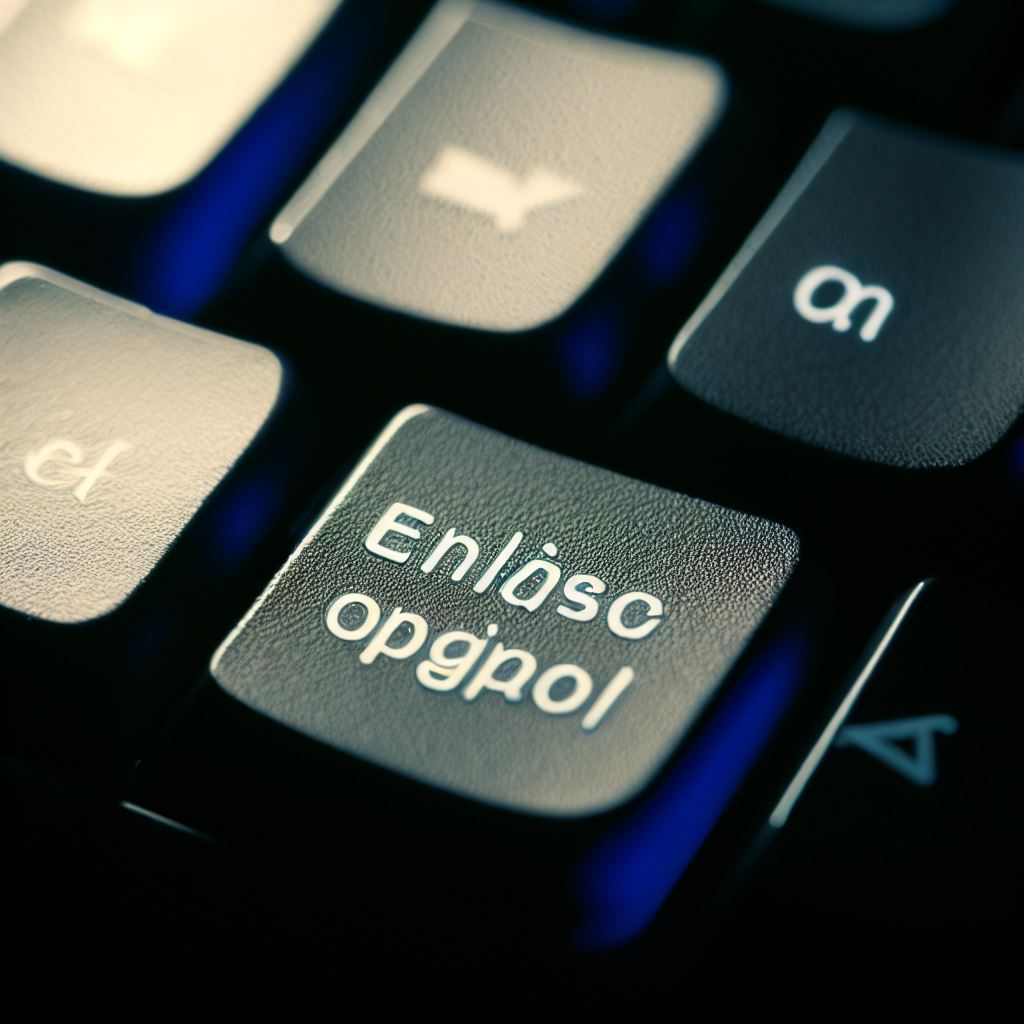
In the context of English to Spanish keyboards, these translation aids are pivotal, offering users the convenience of switching between languages effortlessly. They accommodate the nuances of each language, addressing the unique characters and accents inherent to Spanish, thus ensuring that users can communicate authentically and maintain the integrity of their message.
The evolution and refinement of translation tools and apps have been revolutionary, opening up new avenues for learning, interaction, and collaboration across linguistic boundaries, thereby enriching the global conversation.
Final Thoughts
The exploration of the English to Spanish keyboard is a journey through the intricacies of bilingual communication in our interconnected world. With the exponential growth in multilingual interactions, the significance of accurate translation and the pivotal role of translation tools and apps have become more pronounced.
By delving into the mechanics of keyboard layouts and the versatility of translation apps available on iPhone and Android, this article aspires to be a comprehensive guide, aiding users in traversing the multilingual digital landscape with confidence and fluency. The nuanced understanding of these elements is fundamental in fostering clear, precise, and meaningful interactions in both English and Spanish, paving the way for a more inclusive and linguistically diverse global community.
Chapter 2: Understanding Keyboard Layouts
2.1. Definition and Role of Keyboard Layout
A keyboard layout serves as the foundational blueprint denoting the arrangement of keys, characters, and functions on a keyboard. It acts as a visual and functional map, guiding users through the realm of keystrokes and facilitating effective communication. The role of a keyboard layout is paramount, directly influencing typing speed, accuracy, and overall user experience. It serves as the invisible hand, orchestrating the symphony of letters, symbols, and numbers that translate into meaningful content.
2.2. Differences between English and Spanish Keyboard Layouts
Diving into the contrasts between English and Spanish keyboard layouts reveals several distinctions that impact user interaction. English layouts, predominantly utilizing the QWERTY arrangement, are calibrated to cater to the nuances of the English language. In contrast, Spanish keyboard layouts incorporate additional characters and accents, vital for maintaining linguistic integrity in Spanish communication. These variations necessitate a keen understanding of the divergent structures to ensure fluent and error-free typing experiences.
• Key Arrangement:
The positioning of specific keys varies, with particular adjustments made to accommodate the unique characters found in the Spanish language, such as “Ñ”.
• Special Characters:
Spanish keyboards integrate specific characters and symbols pivotal to the language, which are absent in their English counterparts.
• Accents and Diacritics:
The incorporation of tilde and acute accents is crucial in the Spanish layout, enabling users to delineate word meanings and maintain grammatical accuracy.
2.3. Special Characters in Spanish
Special characters in Spanish are integral to conveying accurate meaning and inflection. These include:
- Ñ/ñ: A distinct character in the Spanish alphabet, representing a separate sound.
- ¿? and ¡!: Inverted question marks and exclamation points are used at the beginning of interrogative and exclamatory sentences, respectively.
- Accents (á, é, í, ó, ú): Essential for indicating stress and differentiating word meanings.
These characters underline the richness of the Spanish language and emphasize the need for precise typing tools, such as the English to Spanish keyboard on iPhone and Android devices, that accommodate these linguistic elements.
2.4. Importance of Tilde and Acute Accents in Spanish Language
The tilde (~) and acute accents (´) hold significant linguistic value in Spanish. The tilde is used over the letter “n” to form “ñ,” representing a unique phonetic sound, while acute accents serve to indicate stress on a vowel, potentially altering the meaning of a word.
Accentuation in Spanish:
Accurate accentuation in Spanish is imperative as it can change the meaning of words and affects the rhythm and flow of sentences. For instance, the word “si” (without an accent) means “if,” whereas “sí” (with an accent) means “yes.”
Grammatical Correctness:
Using tilde and acute accents correctly is essential for maintaining grammatical correctness and avoiding ambiguities in written communication. It ensures the intended meaning is conveyed, upholding the richness and depth of the Spanish language.
Concluding Remarks
Understanding the keyboard layout is the first step in the labyrinth of bilingual typing. The contrasts between English and Spanish layouts underscore the necessity for specialized knowledge and tools that allow for nuanced interaction in both languages. The Spanish language, with its unique characters and accents, demands a tailored approach to typing, ensuring that the linguistic intricacies are preserved.
The exploration of special characters, particularly tilde and acute accents, highlights their critical role in shaping meaning and maintaining the grammatical essence of Spanish. For those traversing the worlds of English and Spanish communication on their iPhone or Android devices, having an adept grasp of these aspects is fundamental for achieving accurate and eloquent expression in the digital age.
Chapter 3: Transitioning between Keyboard Layouts
3.1. Process to Change Keyboard Layouts on Windows and Mac
Transitioning between keyboard layouts can be seamless and user-friendly if approached correctly. On Windows, users can easily add a Spanish keyboard layout via the “Language” settings, allowing for smooth transition between English and Spanish inputs. Likewise, Mac users can leverage the “Keyboard Preferences” pane to add a new layout, facilitating bilingual typing experiences. These processes are intuitive, ensuring users can effortlessly integrate Spanish typing capabilities, regardless of the operating system.
3.2. Using the Language Bar to Switch Keyboard Layouts
The Language Bar is a vital feature, enabling users to conveniently toggle between added keyboard layouts. Situated prominently on the taskbar, it offers quick access to different layouts, allowing users to switch efficiently, aligning with their immediate typing needs. This feature is a linchpin for multilingual users, offering a seamless avenue to transition between English and Spanish on platforms like the English to Spanish keyboard iPhone and Android applications.
3.3. Benefits of Switching Keyboard Layouts for Multilingual Users
Multilingual users stand to gain immensely from the ability to switch keyboard layouts. The benefits are multifold:
- Enhanced Communication:
The provision to easily alternate between layouts enables users to communicate more effectively in different languages, enriching interactions. - Improved Accessibility:
Having access to various layouts allows users to explore and consume content in multiple languages, broadening their informational horizons. - Increased Efficiency:
Quick switching mechanisms like the Language Bar enable users to maintain workflow continuity when interacting in multiple languages, promoting productivity.
These advantages underscore the importance of having adaptable keyboard layouts, such as the English to Spanish keyboard on Android and iPhone devices, which enable users to harness the power of bilingual communication effectively.
3.4. Issues and Solutions when Switching between Layouts
Despite the inherent advantages, users may encounter issues when transitioning between layouts, including inadvertent switching and adaptation challenges. However, these can be mitigated through thoughtful approaches:
- Accidental Switching:
Users can sometimes unintentionally switch layouts. This can be resolved by customizing keyboard shortcuts and enhancing user awareness regarding layout indicators. - Adaptation Challenges:
Adapting to a new layout can be daunting, but leveraging online resources, tutorials, and practice can help users acclimate to the new arrangement more efficiently.
Final Thoughts
The capability to seamlessly transition between keyboard layouts is paramount for individuals operating in multilingual environments. The inherent advantages, including enhanced communication and improved accessibility, make it a worthwhile endeavor for users seeking to engage in bilingual interactions, particularly between English and Spanish.
Understanding the practical processes involved in adding and switching layouts on different operating systems, and addressing potential issues proactively, can empower users to make the most of their bilingual typing experiences, whether they are utilizing an English to Spanish keyboard iPhone app or its Android counterpart. The emphasis is on creating a user-centric experience that amalgamates ease of use with functional excellence, enabling users to transcend linguistic barriers effortlessly.

Chapter 4: Utilizing Online Translation Tools
4.1. Role of Google Translate in Keyboard Translation
Google Translate plays a pivotal role in keyboard translation, serving as a bridge between languages and fostering comprehension. This versatile tool translates text entered in English to Spanish, rendering it a priceless asset for users desiring quick translations. It’s especially beneficial for users leveraging the English to Spanish keyboard on iPhone and Android, as it amplifies their ability to communicate efficiently and understand Spanish content accurately.
4.2. Pros and Cons of Using Google Translate
While Google Translate is an indispensable ally for bilingual communication, it is crucial to recognize its advantages and limitations.
Advantages:
- Accessibility:
Google Translate is ubiquitously accessible, allowing users on various platforms, including English to Spanish keyboard Android and iPhone apps, to access translations promptly. - Comprehensiveness:
It supports an extensive array of languages, promoting multilingual interaction and understanding beyond just English and Spanish.
Limitations:
- Accuracy:
Sometimes, the translations provided may lack grammatical precision and contextual relevance, requiring user verification for accuracy. - Idiomatic Expressions:
The tool might struggle with idiomatic expressions and regional dialects, potentially leading to misunderstandings.
4.3. Alternatives to Google Translate: DeepL and PROMT.One Translator
In pursuit of more accurate translation solutions, users may consider alternatives like DeepL and PROMT.One Translator. These platforms promise enhanced accuracy and contextual understanding, addressing some limitations inherent to Google Translate. DeepL, in particular, is renowned for its proficiency in grasping the nuanced implications of language, offering translations that are contextually apt and grammatically coherent. Similarly, PROMT.One Translator ensures that users receive accurate and reliable translations, aiding effective bilingual communication.
4.4. Comparing Accuracy and Efficiency of Translation Tools
A critical assessment of translation tools is imperative for ensuring effective bilingual communication. Google Translate, with its universal accessibility and extensive language support, stands as a quintessential tool for immediate translations. However, the quest for accuracy and contextual relevance may lead users to explore platforms like DeepL and PROMT.One Translator. The optimal translation tool is contingent on the user’s specific needs, whether they seek swift translations or prioritize contextual precision.
Comparative Analysis:
- Google Translate:
Provides instant translations but may occasionally lack in delivering contextually accurate translations. - DeepL:
Offers superior contextual understanding and grammatical accuracy, elevating the quality of translations. - PROMT.One Translator:
Ensures reliable translations and accommodates a range of user requirements in bilingual interactions.
In Summation
Navigating the realm of online translation tools necessitates a nuanced understanding of each platform’s capabilities and constraints. While Google Translate excels in accessibility and comprehensiveness, alternatives like DeepL and PROMT.One Translator rise to prominence with their commitment to accuracy and contextual relevance. For users employing the English to Spanish keyboard on both Android and iPhone, selecting an appropriate translation tool is fundamental in achieving seamless and effective bilingual communication. The journey through various translation tools underscores the imperative of aligning tool selection with individual needs and preferences, fostering a harmonious interlingual experience.
Chapter 5: English to Spanish Keyboard Apps
5.1. Overview of Available Keyboard Apps
In the expansive ecosystem of mobile applications, a myriad of English to Spanish keyboard apps caters to diverse user needs. These applications facilitate seamless typing in Spanish using an English interface, especially beneficial for English to Spanish keyboard iPhone and Android users. These apps feature a wide range of functionalities, enhancing the user’s multilingual interaction experience by offering intuitive translation capabilities and customizable keyboard layouts.
5.2. Features and Ratings of Spanish Keyboard – Translator on App Store
The Spanish Keyboard – Translator app available on the App Store is revered for its comprehensive features and user-friendly interface. It allows iOS users to effortlessly type and translate text, making it a quintessential companion for individuals using an English to Spanish keyboard on iPhone. Below are the distinctive features and user ratings:
Distinctive Features:
- Instant Translation:
The app enables real-time translation, allowing users to converse fluidly in Spanish. - Customizable Layout:
Users have the liberty to modify the keyboard layout to suit their typing preferences. - User-Friendly Interface:
The simplistic design and intuitive controls enhance user navigation and interaction.
User Ratings:
- Performance:
The app receives acclaim for its swift and accurate translations, earning a substantial user rating for performance. - Usability:
The app’s seamless integration and operation have garnered positive reviews concerning usability.
5.3. Analysis of English Spanish Keyboard on Google Play
The English Spanish Keyboard available on Google Play is another robust application designed for Android users. It stands out for its innovative features and efficient translation capabilities, fostering enhanced multilingual communication for English to Spanish keyboard Android users. Here is an analytical overview of its features and user ratings:
Prominent Features:
- Versatile Translation:
It offers versatile translation options, catering to diverse communicative needs. - Adaptive Learning:
The app learns from user inputs, optimizing predictions and autocorrections over time. - Customization Options:
Numerous customization options enable users to tailor the keyboard to their liking.
User Ratings:
- Reliability:
The app is lauded for its reliable performance and consistent translation accuracy. - Interface Design:
It boasts a well-designed interface, contributing to its high ratings in user-friendliness.
5.4. Recommendations for Best Performing Apps
To optimize the multilingual typing experience, it is vital to choose apps that align with individual preferences and requirements. Based on user ratings and feature analysis, the Spanish Keyboard – Translator for iPhone and the English Spanish Keyboard for Android emerge as formidable choices. These apps promise reliable performance, dynamic features, and enhanced user interaction, making them highly recommended for users seeking proficient English to Spanish keyboard solutions on iPhone and Android platforms.
In Summary
The multifaceted world of keyboard apps offers extensive solutions for those looking to enhance their bilingual communication skills. The Spanish Keyboard – Translator and English Spanish Keyboard apps epitomize excellence in this domain, providing iOS and Android users with unparalleled features and user-friendly interfaces. The selection of the right app is crucial in elevating the user experience in multilingual interactions, and these recommended apps serve as reliable companions in the journey towards fluent and effortless bilingual communication.
Chapter 6: Practical Solutions for Typing in Spanish
6.1. Using Spanish Keyboard Stickers
Navigating the transition from an English to a Spanish keyboard, especially on devices like the iPhone and Android, can often be mitigated by the innovative use of Spanish keyboard stickers. These stickers are strategically placed over the English letters, depicting the corresponding Spanish letters and special characters. This practical solution allows users to visually adapt to the new layout, facilitating the acquisition of Spanish typing proficiency.
6.2. Learning Keyboard Shortcuts for International Characters
For the avid typist seeking solutions for English to Spanish keyboard iPhone and Android applications, mastering keyboard shortcuts for international characters is imperative. These shortcuts provide a streamlined approach to incorporating special characters essential in the Spanish language, such as accents and tildes.
Key Shortcuts:
- For Accents:
Utilizing combination keys like ‘Alt’ or ‘Option’ plus the letter can quickly insert accented vowels. - For Tildes:
Specific shortcuts involving the ‘N’ key can be used to incorporate tildes in the text efficiently.
6.3. Utilizing Spanish Virtual Keyboard Online
The Spanish Virtual Keyboard is an innovative online tool enabling users to type in Spanish without altering the physical keyboard layout. This tool is especially resourceful for those utilizing an English to Spanish keyboard on Android or iPhone devices, offering an instantaneous solution for typing in Spanish.
Advantages of Virtual Keyboards:
- Accessibility:
Accessible from various devices, offering solutions for users on the go. - Convenience:
Provides an immediate typing solution without the need for changing keyboard layouts or using stickers. - Accuracy:
Depicts the accurate representation of the Spanish keyboard, allowing users to familiarize themselves with the layout.
6.4. Approaches to Typing Accents and Special Characters in Spanish
The Spanish language’s rich phonetic structure demands the precise use of accents and special characters. Users interacting with an English to Spanish keyboard on iPhone and Android need to be adept at incorporating these elements to convey messages accurately.
Methods to Type Accents and Special Characters:
- Using Alt Codes:
A combination of the ‘Alt’ key and numeric codes can be used to type special characters and accents. - Leveraging Character Map:
The Character Map on different operating systems can be a handy reference for locating and using special characters. - Employing Online Tools:
Various online tools and platforms provide quick solutions for inserting the required special characters and accents.
In Concluding Thoughts
To navigate the intricate landscape of bilingual typing, especially in transitioning from English to Spanish keyboard layouts on diverse platforms like iPhone and Android, a blend of practical solutions is essential. From leveraging keyboard stickers and learning vital shortcuts to utilizing virtual keyboards and mastering the insertion of special characters, each approach plays a pivotal role in enhancing typing efficiency and accuracy in Spanish. The culmination of these strategies empowers users to embrace bilingual communication with ease and precision, bridging the linguistic divide with innovative and user-friendly solutions.
Chapter 7: Conclusion
7.1. Summary of English to Spanish Keyboard and Translation Tools
Navigating the intricacies of typing in a different language has been substantially facilitated through the evolution of English to Spanish keyboard technologies, especially on platforms like iPhone and Android. This amalgamation of solutions and tools plays a pivotal role in bridging the linguistic gap between English and Spanish. The innovations, ranging from customizable keyboard apps to online translation tools, have been instrumental in enabling accurate and efficient communication in Spanish, even when primarily accustomed to an English keyboard layout.
7.2. Final Thoughts on the Importance of Accurate Translation
Accuracy in translation is a cornerstone in fostering understanding and mutual respect amongst diverse linguistic communities. The plethora of tools and functionalities available, particularly in the real mof English to Spanish keyboard Android and iPhone applications, have not only augmented bilingual communication but also paved the way for linguistic inclusivity. The emphasis on accuracy ensures the nuanced and contextual essence of the language is retained, promoting authentic and meaningful interactions.
7.3. Encouragement for Embracing Multilingual Typing Solutions
The dynamic landscape of the digital age necessitates the embrace of multilingual typing solutions. Individuals seeking to broaden their communicative horizons would greatly benefit from exploring and integrating the myriad of available English to Spanish keyboard tools and solutions. These resources serve as conduits for learning, engagement, and the exchange of ideas, contributing to the cultivation of a multicultural and multilingual digital ecosystem.
7.4. Reflection on the Future Developments in Translation Technologies
As the technology landscape continues to evolve, the advent of more sophisticated and user-centric translation tools is anticipated. The progression in this domain is expected to revolutionize the English to Spanish keyboard interfaces on both iPhone and Android devices. These advancements will likely yield more intuitive, responsive, and context-aware translation solutions, reinforcing the commitment to diminish linguistic barriers and enhance global communication.
Looking Forward
While this article has provided a comprehensive exploration of English to Spanish keyboard solutions and related translation tools, the journey does not end here. The continual exploration and adoption of these innovations are crucial in navigating the multilingual digital world efficiently. The pursuit of knowledge and proficiency in bilingual or multilingual communication is a rewarding endeavor, enabling individuals to connect, understand, and enrich each other’s lives in unprecedented ways.
FAQ English To Spanish Keyboard
How do I type Spanish on my English keyboard?
You can type Spanish on an English keyboard by using keyboard shortcuts to input special characters and accents. For example:
You type á, é, í, ó, ú, you can use the following shortcuts:
For á: Press and hold the “a” key, and a menu with accent options will appear. Select the desired accent by typing the corresponding number.
For é: Press and hold the “e” key and follow the same method.
For í: Press and hold the “i” key.
For ó: Press and hold the “o” key.
For ú: Press and hold the “u” key.
To type ñ: Press and hold the “n” key and select the “ñ” character.
How to do Spanish accents on a keyboard?
As mentioned above, you can use keyboard shortcuts to type Spanish accents. The shortcuts may vary slightly depending on your operating system (Windows, macOS, or Linux), but they generally involve holding down a key and selecting the desired accent from a pop-up menu.
What is the Spanish keyboard layout?
The Spanish keyboard layout is based on the QWERTY layout used in English keyboards, but it includes additional keys and characters specific to the Spanish language. These characters include ñ, á, é, í, ó, ú, and more. The layout can vary slightly between Spain and Latin American countries.
What is computer keyboard in Spanish?
The term for a computer keyboard in Spanish is “teclado de computadora” or simply “teclado.”
Is it possible to get a physical keyboard with a Spanish layout?
Yes, it is possible to purchase a physical keyboard with a Spanish layout. These keyboards have the Spanish characters and accents printed on the keys, making it easier to type in Spanish without using shortcuts.
How can I switch my keyboard layout without changing the language?
To switch your keyboard layout without changing the language settings on your computer, you can usually use a keyboard shortcut. On Windows, it’s typically “Alt + Shift,” and on macOS, it’s “Command + Space.” This allows you to switch between different keyboard layouts you’ve set up.
Are there any alternatives to Spanish keyboard apps?
Yes, there are alternatives to Spanish keyboard apps, especially if you’re looking for physical options. You can buy keyboards with Spanish layouts, as mentioned earlier. Additionally, you can use keyboard stickers or covers that can be placed over an existing English keyboard to add Spanish characters. These options are available in many online and retail stores.

